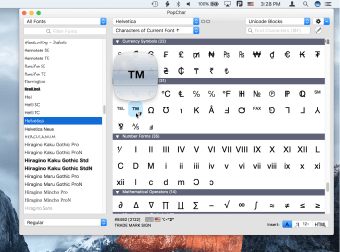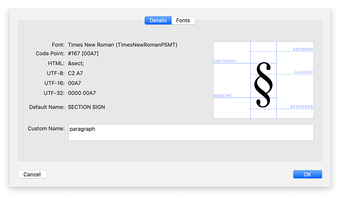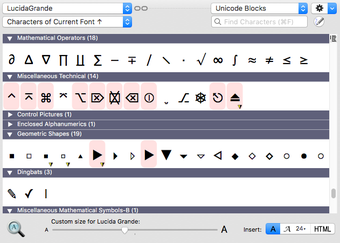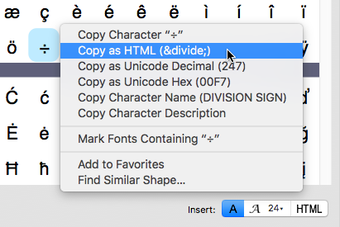Easily insert special characters and fonts
Have you ever had to regularly use special characters or fonts on your keyboard? PopChar is a clever utility that lets you insert special characters, accented letters, umlauts, etc. simply by using the installed fonts into your system.
All you need to do it activate the PopChar window, click the desired character, and the character appears in your current document. It works in a similar way to the Special Characters option in Microsoft Word except it's much more accessible and comprehensive.
PopChar can automatically detect the font that you are using so that the characters won't look out of place. You can insert HTML symbols, see your most recently used characters and configure Popchar to automatically start at login. The only downside is that this demo version only gives you access to a small number of characters - you'll have to buy the full license to see and use the rest.
PopChar is a powerful and easy to use tool that makes entering unusual characters a breeze.
Changes
Support for colored symbols in the Apple Color Emoji font (requires Mac OS X 10.7 Lion). The PopChar window now remains visible in all spaces. PopChar now comes with a large (512x512) Finder icon. Improved saving and restoring technique for the clipboard contents. Reduces the CPU load when PopChar runs in the background. Fine-tuned size adjustment for the Cambria Math font. Works around insertion problems in Google Earth and Texmaker. New wording in the installer clarifies the situation when an existing license does not cover the new version. Works around a clipboard bug in Mac OS X 10.7 Lion. Fixes an issue on Mac OS X 10.7 Lion that caused PopChar's corner "P" to disappear after switching spaces.